JFS on Linux = Surprisingly Lossy
I set up a RAID media server a couple years ago, and decided to give JFS2 a try, since it’s touted as being fast and reliable across the spectrum of usecases. My setup is primarily write-once-read-many, for storing the terabytes of audio and video recordings I’ve made over the last decade for project ruori and the like.
Several weeks ago, the power went out for an extended period of time while I was away, and, while it was on UPS backup, it failed to shutdown cleanly and the power was suddenly cut when the UPS ran out.
When I brought the machine back up, the volume wouldn’t mount, so I ran jfs_fsck on it. jfs_fsck said that the journal was corrupt, and started block-scanning. It came up with a pretty big list of files and directories that were irrevocably corrupt. Parts of a few of them got linked into /lost+found, but the majority simply vanished.
Funny thing is, I hadn’t made any changes to these files in several years. I could understand if maybe some very recent FS updates were lost due to write-caching, but why did it lose track of these ancient files?
This reminds me of the rampant table corruption of MS-DOS’s FAT16 filesystem, which couldn’t keep track of a needle dancing on the point of a needle.
So, plus one for backups of backups, and minus one for JFS on Linux. I think I’ll be rebuilding the machine with ZFS-fuse. Or OpenSolaris, for that matter.
Steve Mokris is a developer at Kosada, Inc.



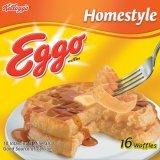

 The Kineme Quartz Composer patches now have a proper home at
The Kineme Quartz Composer patches now have a proper home at 