An Introduction to Objectivist-C
Let me introduce you to the best language you’ve never heard of: Objectivist-C.
Although academic computer scientists have generally dismissed Objectivist-C, it has a zealous following among self-taught programmers and college sophomores.
Objectivist-C was invented by Russian-American programmer Ope Rand. Based on the principle of rational self-interest, Objectivist-C was influenced by Aristotle’s laws of logic and Smalltalk. In an unorthodox move, Rand first wrote about the principles of Objectivist-C in bestselling novels, and only later set them down in non-fiction.
Here’s what you need to know to program in Objectivist-C.



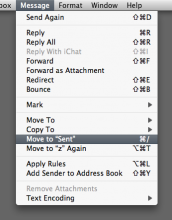

 For years, iPhoto users have been stuck using a limited number of email clients to send their photos easily. This was mostly remedied by the
For years, iPhoto users have been stuck using a limited number of email clients to send their photos easily. This was mostly remedied by the