Posts relating to Apple Inc.
Apple
Apple Remote Patch for Quartz Composer
I took Martin Kahr’s Apple Remote Controller Wrapper Class and built a Quartz Composer patch around it.
Leopard (10.5) includes a built-in Apple Remote patch.
Please see also kineme.net for Leopard-compatible patches.
Some notes:
- The events received from the Apple Remote are fairly strange to begin with.. You don’t simply get “key down” / “key up” events as I would have assumed, but instead get cooked events – for many of the buttons, holding the button down generates a different event than tapping it.
- My patch queues events, to ensure that each keypress is visible for at least one frame.
Steve Mokris is a developer at Kosada, Inc.
Advanced custom Quartz Composer patch development documentation
In addition to writing the inspector panels for custom Quartz Composer patches tutorial, I spent this weekend writing up some advanced custom-patch-development documentation and posted it on QC Wiki:
Steve Mokris is a developer at Kosada, Inc.
How to make inspector panels for custom Quartz Composer patches

Please see kineme.net for Leopard-specific informations.
Keybindings in Mac OS X 10.4's Terminal.app
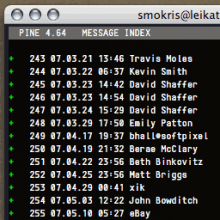
I use PINE as my email client.
“Why are you living in the late 1970s?” you ask.
But I’ll refrain from answering that question for now. And I’ll even refrain from correcting you in that PINE wasn’t available until 1989.
And, so, in fighting the ongoing war against email, I tend to spend a lot of my day interacting with Mac OS X’s Terminal.app. I SSH into one of our Fedora Core Linux servers and run PINE there.
The default keybindings used by Terminal.app leave a bit to be desired, however
Xcode Template for Custom Quartz Composer Patches

Frustrated with the tedium of going through all the Xcode project files in a text editor and manually replacing all of the identifiers and filenames when creating a new Quartz Composer Patch, I decided to finally figure out how to create a new Xcode template.
Malus Sylvestris Migration, Part 2

At the point where I left off, I figured I was pretty good to go. I had Xcode installed, so I grabbed the Thunderbird 2.0b2 source so I could compile it – hacking on Thunderbird is one of my soon-to-be all-encompassing projects.
Cross-compiling on Malus Sylvestris
After working my way through most of the migration to Mac, I came across a common problem for multi-platform developers like myself. The problem is the creation and use of applications targeted for another platform. For example, using a Linux compiler to develop Windows applications, or using an OS X compiler to develop Linux applications.
This is a fairly common problem, and also fairly simple to solve. The resultant tool kit is referred to as a Cross-Compiler, because is crosses platforms, and it compiles source code into target code. For Linux, my cross-compiler of choice was created and maintained by SDL, and can be found here. This allowed me to write Windows programs without needing to actually run Windows. Since both Linux and Windows were my complete set of frequented platforms, that sufficed. Now, however, one more platform has entered the mix.
Malus Sylvestris Migration, Part 1

And there’s a pretty steep curve attached to switching Operating Systems. This is especially the case when you’ve used a very dynamic, customizable operating system like Linux the majority of the time. In this article I’d like to address some of the issues noted, less than 12 hours after I’ve opened the box, to perhaps help others get reoriented.
For much of my computer-using life, I’ve been an Intel-based computer user. This means that I grew up on
More New Quartz Composer Patches

New this time:
- MIDI Global In Note :: This patch observes a specified MIDI Note number on a specified MIDI Channel, and outputs the Velocity and a boolean Gate signal.
- MIDI Global Out Note :: This patch, when Gate is rising true, outputs a MIDI note-on message on a specified MIDI Channel with the specified Velocity. When Gate is falling false, a MIDI note-off message is sent.
- Image With Composition :: This patch loads a Quartz Composer Composition (.qtz) file and renders it to an Image. (This is intended to replace functionality that was removed with the Mac OS X 10.4.7 update, as described by Roger Bolton and David Wolf.)
- File Type :: This patch provides the Uniform Type Identifier (UTI) of the specified file. For example, if the path to a QuickTime movie is specified, File Type outputs “com.apple.quicktime-movie”.
Please see kineme.net for Leopard-compatible patches.
Get them here: http://softpixel.com/~smokris/widgets/quartzComposer/kinemePlugins/
Steve Mokris is a developer at Kosada, Inc.


 I made a pair of patches to allow Quartz Composer to directly interact with the Phidget InterfaceKit
I made a pair of patches to allow Quartz Composer to directly interact with the Phidget InterfaceKit 