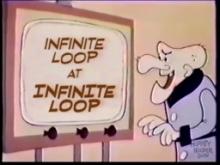Buttons that we must refrain from pressing in order to avoid disaster
On June 30, 1987, when Delta Flight 810 had risen to about 1700 feet after taking off from LAX, the pilot reached for a switch to give him manual control of the throttle. In a butterfingers or butterbrains move, he accidentally flipped two nearby switches that shut off fuel to both of the plane’s engines. The crew spent the next 60 seconds scrambling to restart the engines, as passengers felt the plane drop about a thousand feet and prepared for a crash. The crew managed to get the engines started in time, and the plane landed safely in Cincinnati.