A quick tip for Views newbies…
In Views 2.x (Drupal 6.x), if you want to add or remove fields in a Views display, and you want that to override the Defaults display instead of updating it:
Step 1: In the display, click the Rearrange button next to Fields.

Step 2: Click Override, then Update.
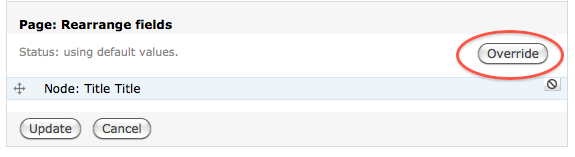
Step 3: Add or remove any fields you want.
In addition to Fields, the same applies to Relationships, Arguments, Sort Criteria, and Filters.
This tip is kind of an oldie — the usability issue is fixed in Views 3.x — but since I didn’t find it in web searches, here it is.
In Views 3.x, when you add or rearrange fields, there’s a dropdown where you can pick “All displays” or “This page (override)”.
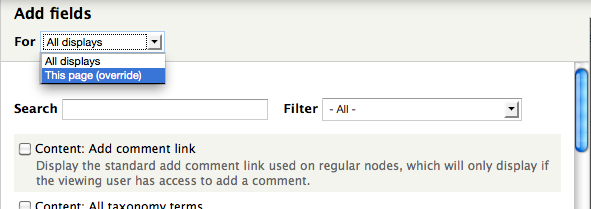
Jaymie Strecker is a software developer at Kosada, Inc. and one of the creators of Vuo.

